When you drive a modern vehicle like the Toyota RAV4, you’re likely to encounter various alerts and messages on your dashboard.
Maintenance Required Message Toyota Rav4, One such message that often appears is the “Maintenance Required” notification.
In this article, we will delve into what this message means for Toyota RAV4 owners, why it’s crucial to address it promptly, and how you can effectively manage your vehicle’s maintenance needs.
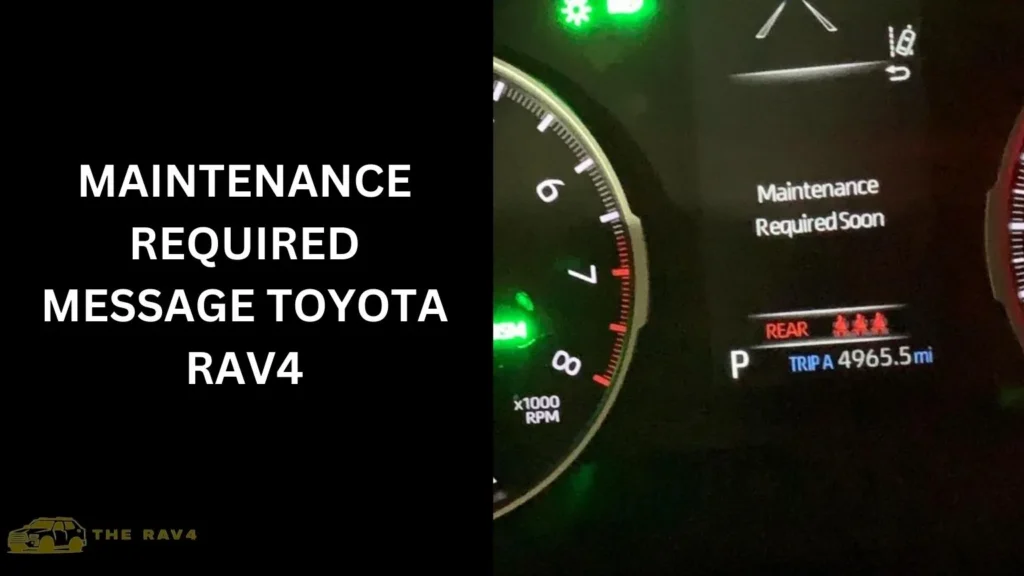
Understanding the Maintenance Required Message Toyota Rav4
Before we delve into the specifics of the “Maintenance Required” message, let’s first understand the Toyota RAV4 itself.
As one of the most popular compact SUVs on the market, the RAV4 is known for its reliability, versatility, and advanced features.
However, like any vehicle, it requires regular maintenance to ensure optimal performance and longevity.
(way.com)
How to Reset the “Maintenance Required” Message?

To reset the “Maintenance Required” message on a Toyota RAV4 from the years 2017, 2018, 2019, 2020, 2021, 2022, 2023 2024, you can follow these general steps.
However, it’s essential to note that specific instructions may vary slightly based on the model year and trim level of your RAV4. Always refer to your owner’s manual for the most accurate information.
Turn on the Ignition
Start by sitting in the driver’s seat and ensuring that the ignition is turned off. Insert the key into the ignition and turn it to the “On” position without starting the engine.
Alternatively, for vehicles with a push-button start, press the “Engine Start” button twice without pressing the brake pedal.
Access the Trip Meter
Locate the trip meter button on the dashboard. This button is often labeled as “Trip” or “Trip Meter” and is typically located near the speedometer or tachometer.
Press and Hold the Trip Meter Button
With the ignition in the “On” position, press and hold the trip meter button. Hold it down for approximately 5-10 seconds until you see the trip meter reset to zero or “0000.0.”
Cycle through the Menu Options
After resetting the trip meter, continue holding down the button while cycling through the menu options displayed on the dashboard.
Look for an option related to maintenance or settings. Some RAV4 models may have a dedicated “Maintenance” button instead of using the trip meter button.
Select Maintenance Reset
Once you find the maintenance or settings menu, navigate to the option that allows you to reset maintenance reminders or messages. This option may be labeled as “Reset Maintenance” or “Maintenance Required Reset.”
Confirm Reset
After selecting the maintenance reset option, confirm your choice to reset the maintenance reminder or message. Follow any on-screen prompts or instructions that appear to finalize the reset process.
Turn off the Ignition
Once the reset is complete, turn off the ignition by turning the key to the “Off” position or pressing the engine start button again. Start the engine to ensure that the “Maintenance Required” message no longer appears on the dashboard.
What Does the “Maintenance Required” Message Mean?
The “Maintenance Required” message is a reminder from your vehicle’s onboard computer system that it’s time to perform routine maintenance tasks.
These tasks can include oil changes, tire rotations, brake inspections, and other essential services outlined in your Toyota RAV4’s maintenance schedule.
Importance of Responding to the Message Promptly
Ignoring the “Maintenance Required” message can lead to various issues such as decreased fuel efficiency, engine problems, and potential safety hazards.
Addressing the message promptly not only maintains your vehicle’s performance but also helps prevent costly repairs down the line.
Common Reasons for the Message
Several factors can trigger the “Maintenance Required” message on your Toyota RAV4. These may include reaching a certain mileage interval, exceeding a time-based maintenance schedule, or detecting specific issues during system checks.
DIY Maintenance Tips for Toyota RAV4 Owners
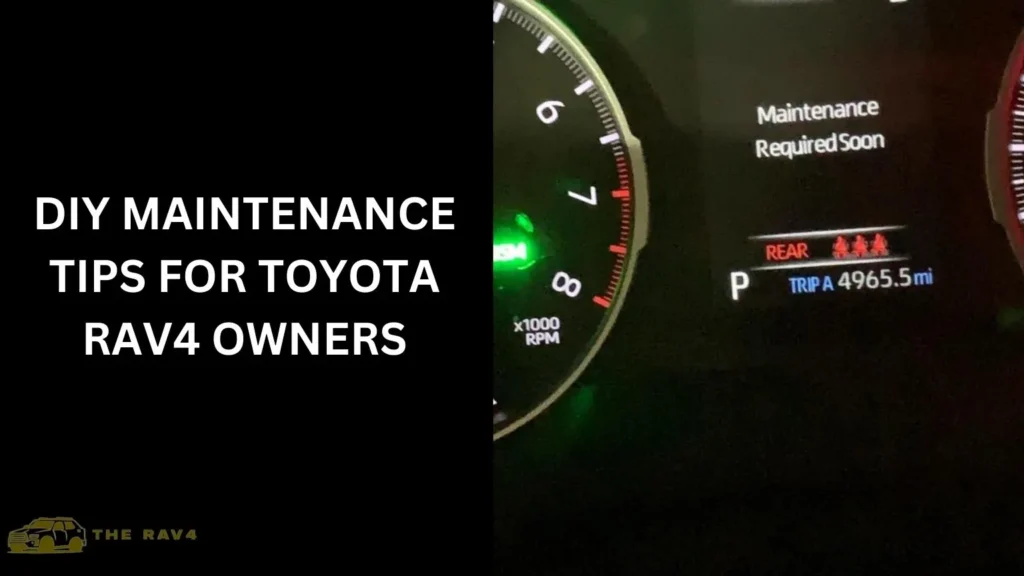
While some maintenance tasks require professional attention, there are several DIY tips that RAV4 owners can follow to keep their vehicles in top condition.
These may include checking and replacing air filters, monitoring tire pressure, inspecting fluid levels, and keeping track of service intervals.
Here are some concise DIY maintenance tips for Toyota RAV4 owners:
Regular Oil Checks
Monitor your RAV4’s oil levels regularly and change the oil as per the manufacturer’s recommendations.
Inspect Air Filters
Check and replace air filters periodically to ensure optimal engine performance and fuel efficiency.
Tire Pressure Checks
Maintain proper tire pressure to improve handling, extend tire life, and enhance fuel economy.
Fluid Level Inspections
Regularly check and top up fluids such as coolant, brake fluid, and windshield washer fluid to prevent issues.
Battery Maintenance
Clean battery terminals, check battery health, and replace them if necessary to avoid starting problems.
Brake Inspections
Monitor brake pads and discs for wear and replace them as needed for safe braking performance.
Light Bulb Replacements
Replace malfunctioning bulbs in headlights, taillights, and indicators promptly for visibility and safety.
Benefits of Regular Vehicle Maintenance
Regular maintenance not only extends the lifespan of your Toyota RAV4 but also improves fuel efficiency, enhances safety, and preserves resale value.
Investing time and effort in proper maintenance can save you money in the long run and provide a smoother driving experience.
Regular vehicle maintenance offers several benefits:
Enhanced Performance
Proper maintenance keeps your vehicle running smoothly, optimizing engine performance and fuel efficiency.
Improved Safety
Regular checks on brakes, tires, lights, and other vital components ensure safer driving conditions and reduce the risk of accidents.
Extended Lifespan
Maintenance tasks like oil changes, filter replacements, and fluid checks help prolong your vehicle’s lifespan by preventing wear and tear.
Cost Savings
Timely maintenance prevents major repairs and breakdowns, saving you money on expensive repairs and enhancing resale value.
Environmental Impact
Well-maintained vehicles emit fewer pollutants, contributing to a cleaner environment and compliance with emission standards.
Professional Maintenance vs. DIY Approaches
While DIY maintenance can be cost-effective and empowering for some owners, certain complex tasks and diagnostics require professional expertise.
Knowing when to seek professional maintenance ensures thorough inspections, accurate repairs, and adherence to manufacturer recommendations.
Extended Warranty Considerations
For Toyota RAV4 owners with extended warranties, adhering to the recommended maintenance schedule is often a requirement to maintain warranty coverage.
Familiarizing yourself with your warranty terms and conditions can help you make informed decisions regarding maintenance and repairs.
Keeping Track of Maintenance Records
Maintaining detailed records of your Toyota RAV4’s maintenance history is essential for warranty claims, resale value, and overall vehicle management.
Utilizing digital apps or organizing physical records can streamline this process and provide a comprehensive overview of your vehicle’s health.
Impact of Ignoring Maintenance Alerts
Neglecting maintenance alerts, including the “Maintenance Required” message, can lead to costly repairs, reduced performance, and safety risks.
Proactive maintenance not only ensures a smoother driving experience but also minimizes the chances of unexpected breakdowns.
Safety and Performance Concerns
Regular maintenance directly impacts your Toyota RAV4’s safety and performance on the road. From brake inspections to fluid checks, addressing maintenance alerts promptly enhances vehicle reliability, handling, and overall driving satisfaction.
People also ask
What does the maintenance requirement mean for the Toyota rav4?
The “Maintenance Required” message on a Toyota RAV4 indicates that it’s time for routine maintenance tasks like oil changes, tire rotations, and inspections as per the manufacturer’s recommended schedule.
It serves as a reminder to keep your vehicle in optimal condition for performance, safety, and longevity.
How do I turn off the maintenance message on my Toyota rav4?
To turn off the “Maintenance Required” message on your Toyota RAV4:
Start with the ignition off.
Press and hold the trip meter button.
While holding the button, turn the ignition to the “On” position (without starting the engine).
Continue holding the button until the maintenance message disappears or resets (typically about 5-10 seconds).
Release the button, and the message should be cleared.
Can I drive with the maintenance required light on?
Yes, you can drive with the “Maintenance Required” light on in your Toyota RAV4.
However, it’s important to address the required maintenance as soon as possible to ensure optimal performance, and safety, and to prevent potential issues.
Why is the maintenance required light flashing on my Toyota rav4?
If the “Maintenance Required” light is flashing on your Toyota RAV4, it typically indicates a more urgent need for maintenance or a potential issue that requires attention.
It’s recommended to check your owner’s manual or consult with a certified technician to diagnose and address the specific cause of the flashing light.
Final Thoughts on Maintaining Your Toyota RAV4
In conclusion, staying vigilant about maintenance alerts like the “Maintenance Required” message is crucial for preserving your Toyota RAV4’s performance, safety, and longevity.
Whether opting for DIY maintenance or professional services, prioritizing regular upkeep ensures a hassle-free driving experience and peace of mind.